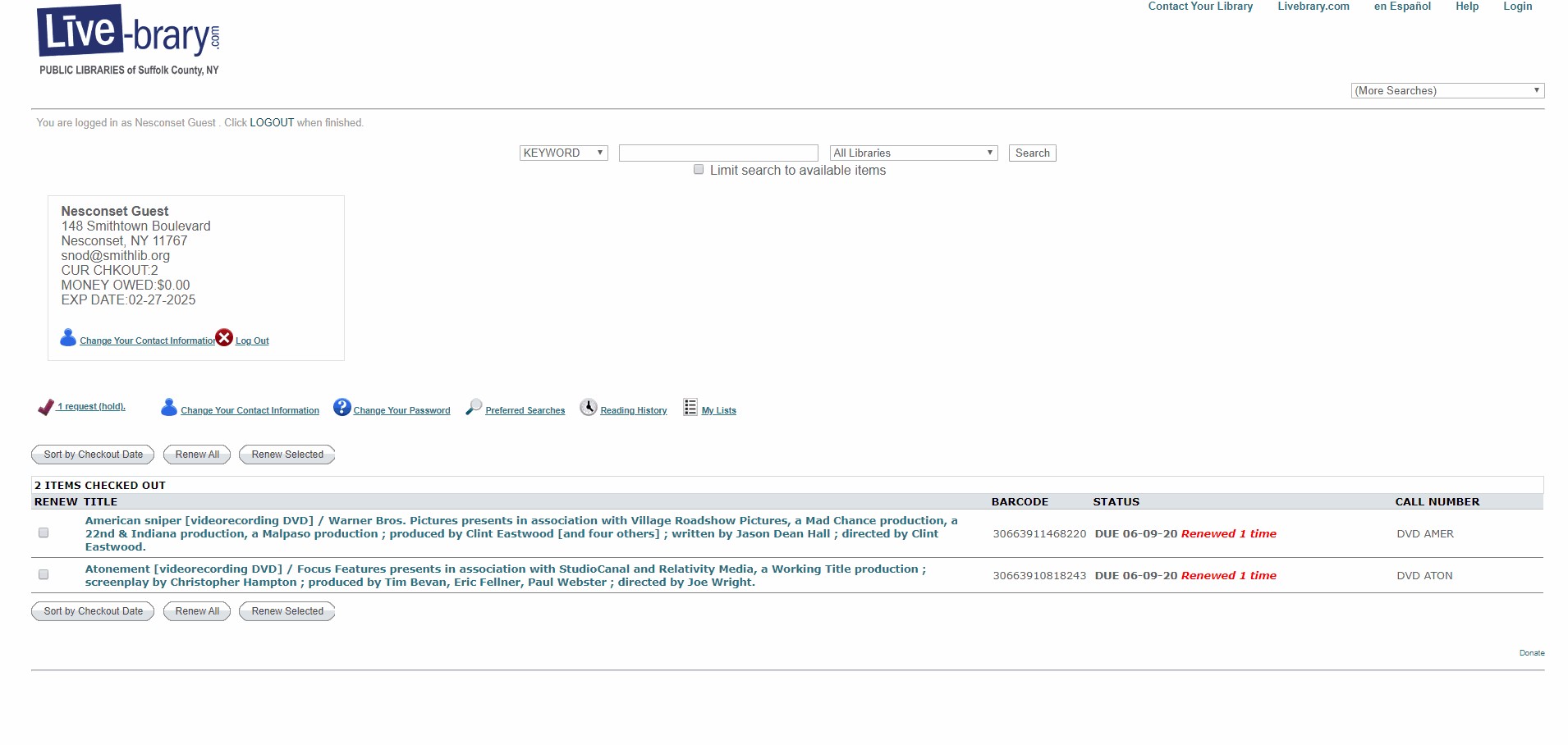Log in to manage your library account.
Fines of $1.00 or more can be paid online with a credit card. It’s quick, easy, and secure.
Here’s how:
Go to The Smithtown Library’s home page at www.smithlib.org. Select My Account.

Enter your library card barcode and your password, and click the Login button. If you have not previously created a password, leave this field empty and press Login. The page will prompt you to create your own password.
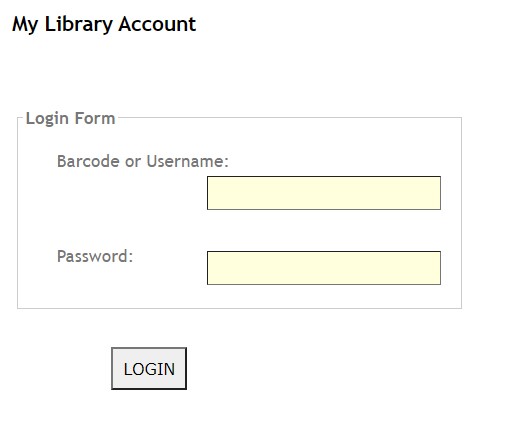
Once you're logged in, the amount of unpaid fines and bills will be indicated. Click on the link.

The next page will give you a detailed list of what you owe. Click Pay Online.
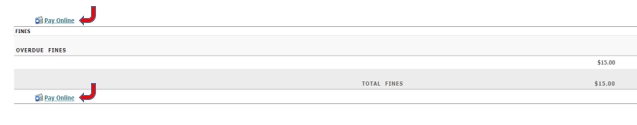
You will be redirected to the payment page. Enter your credit card number and all other information requested. After submitting payment, you may print a copy of the page as a receipt.
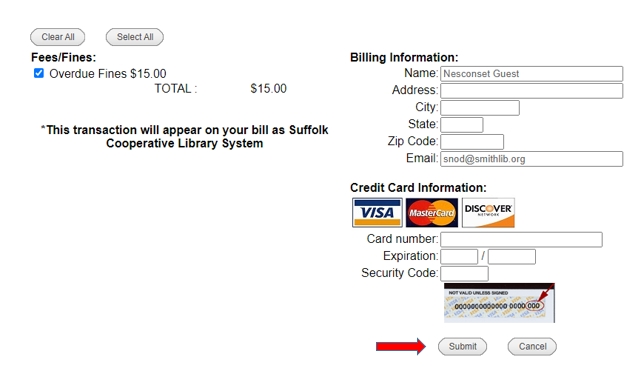
Go to The Smithtown Library home page at www.smithlib.org and click on the My Account button located on the top of the page.

Enter the barcode number from the back of your library card and a password that you create yourself.
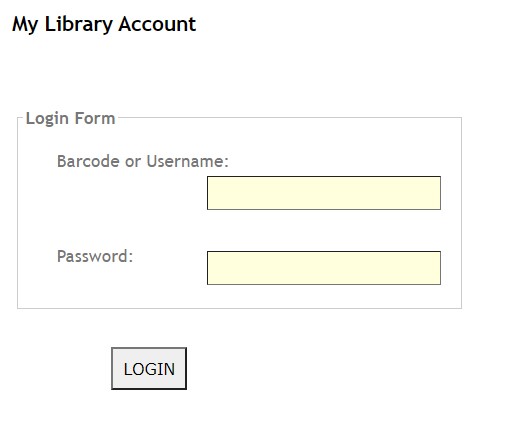
In the top search box, enter the title, author or a keyword of the item you are looking for. When done, click Search.
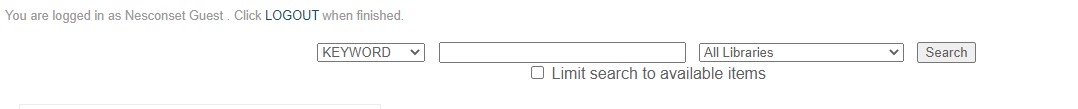
All results will appear for you to browse. When you find a title that you would like, click on the Request button.
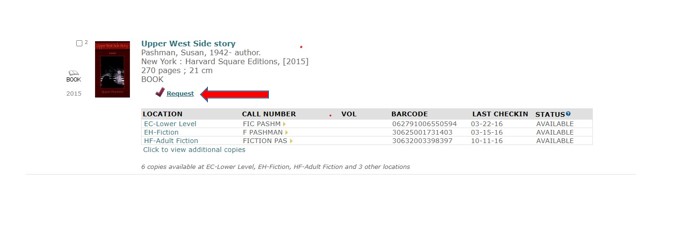
To verify your request, select the location that you would like to pickup your item. Click Submit.

This item has been reserved for you. You will be notified when the item is ready for pickup.
Go to The Smithtown Library home page at www.smithlib.org and click on the My Account button located on the top of the page.

Enter the barcode number from the back of your library card and a password that you created yourself.
*After you log in, you can create a unique USERNAME to use in place of your barcode number.
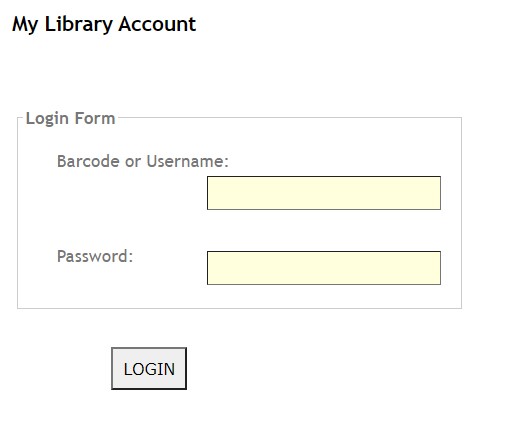
Any items currently checked out will appear on the screen and you can renew items if they are eligible. Above the items checked out, there will be a link to any items currently on request. To create a username, click on the link to Change Your Contact Information.