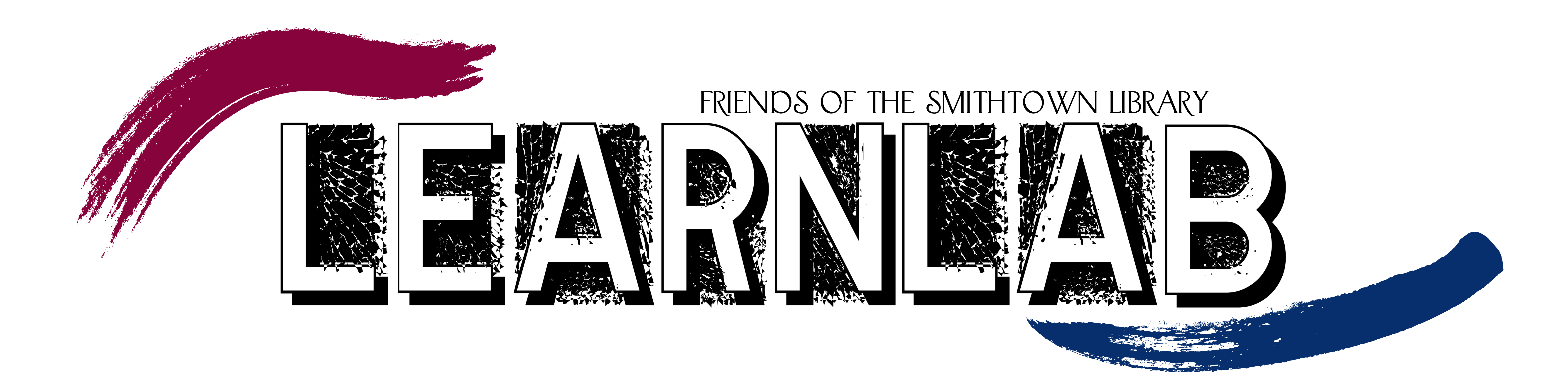
Until further notice, our LearnLab at our Smithtown Building will be closed. We are unable to accept printing requests or take appointments. Please check the Library’s website for the most up-to-date information. We apologize for the inconvenience.
What is the LearnLab?
The LearnLab, located on the lower level of the Smithtown Building, is the Library's makerspace. A makerspace is a space designated for the hands-on learning of emerging, creative technologies. In the LearnLab, library patrons can utilize a variety of equipment to bring their ideas to life. LearnLab staff is available to assist patrons through the proper use of technology, but it is the patron's responsibility to design and create the project.
The LearnLab is made possible by a generous donation from The Friends of The Smithtown Library.
What are the LearnLab procedures?
- Use of the LearnLab is available for all Smithtown Library cardholders in good standing.
- For a full list of regulations, please read the LearnLab and Maker Services Policy. Every patron using LearnLab equipment, no matter how brief, must sign this policy.
- Patrons under the age of 18 must bring a copy of the LearnLab policy signed by a parent or guardian to their appointment.
- Patrons under the age of 12, with the exception of program attendance, must be accompanied by a parent or guardian who will be responsible for them while in the LearnLab.
- Training modules are required for use of equipment and must be successfully completed prior to appointment time.
- To view the training modules, please click the Learn More Here button found on the right-hand side of the screen.
- Patrons will be required to create a free Niche Academy account to complete training modules.
- If you arrive more than 15 minutes after your scheduled appointment time, you will lose your appointment slot and will not be able to use LearnLab services during that time.
- Patrons are expected to leave the space in the condition existing when they entered it.
- Food and drink are not permitted in the LearnLab.
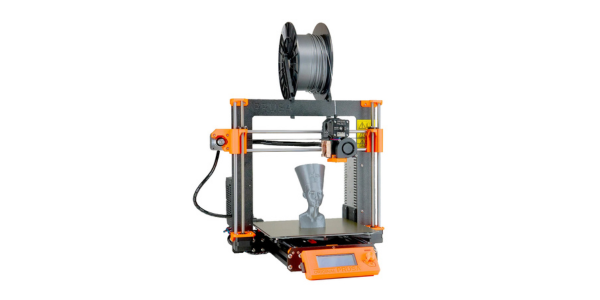
3D Printers
A 3D printer can create a physical object based on a design supplied as a digital file. These can be designs you’ve created yourself or designs you’ve obtained from another source and have permission to use. An object is printed in one color and layer by layer until it is complete using a material called filament. In the LearnLab, we have three Prusa i3 MK3S 3D printers. Online tutorial available.
Cost: $0.25 per 15 minutes
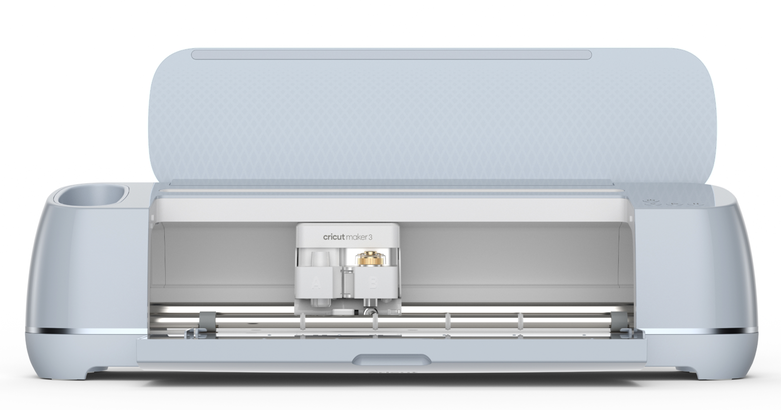
Cricut Station
The Cricut is a computer-controlled cutting machine that can cut, write, draw and score various materials. The EasyPress is a hand-held heat press used to complete heat transfer projects.
You must supply your own materials. Online tutorial available.

Button Maker
The button maker is an easy-to-use device that allows for the creation of personalized pin-back buttons. Online tutorial available.
Cost: 2.25” = $0.25 per button
1.25” = $0.15 per button
1” = $0.10 per button

Sewing Station
In the LearnLab, we have the Bernina 535, which is an advanced sewing machine with embroidery functions, and a Brother Homelock 1034D Serger/Overlock machine. Online tutorial available.
Cost: $1.00 per hour

Glowforge Pro
The Glowforge Pro is a 3D laser printer. It can cut, score, and engrave materials like wood and acrylic to make 2D and 3D objects.
Online tutorial available.
Cost: $0.10 per minute + $0.15 per square inch of Library-provided material

Adobe Creative Cloud
Creative Cloud is a collection of 20+ desktop applications and services for photography, design, video, web, UX and more. Programs included are Photoshop, Illustrator, Premiere, and InDesign. This station is self-service only.